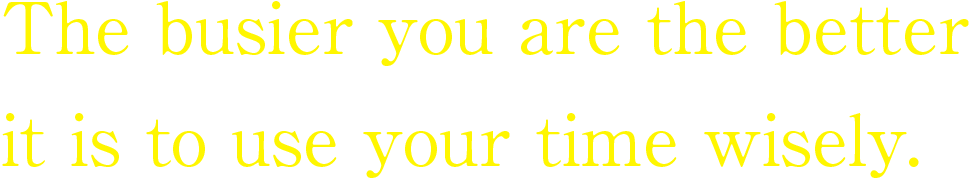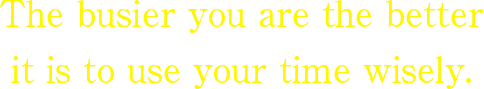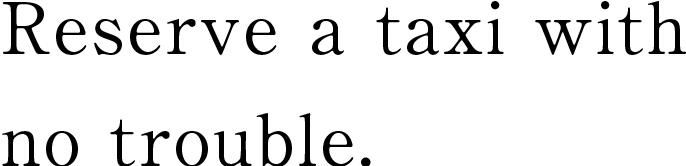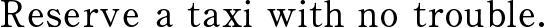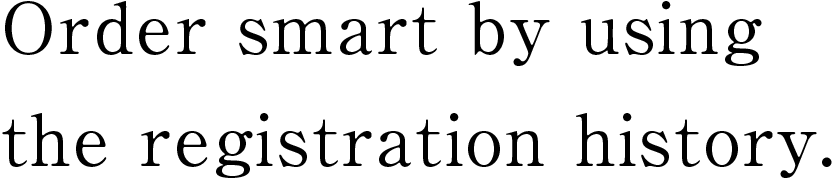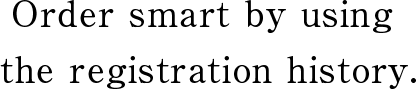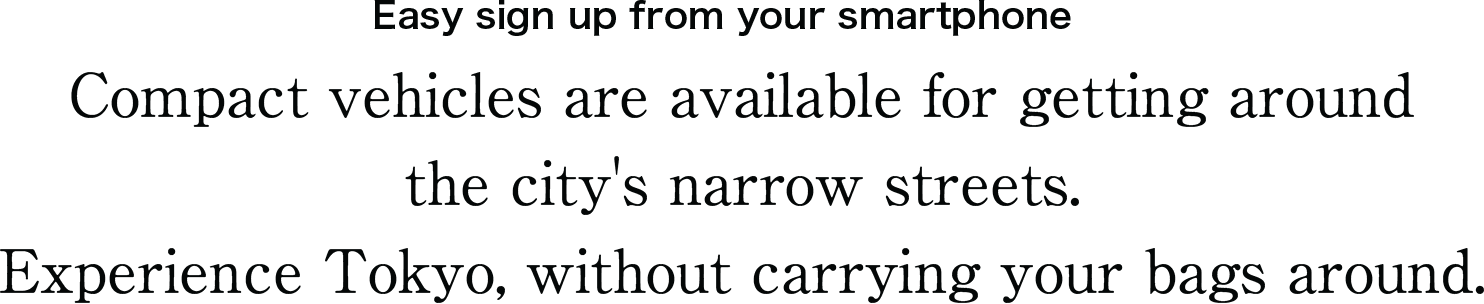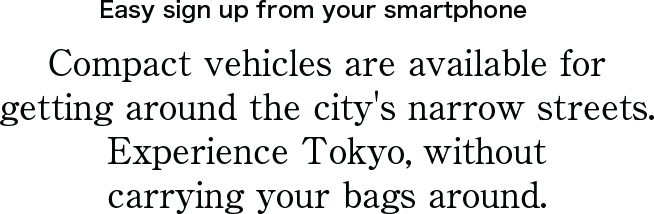your exact location.
Even without knowing the taxi company's phone number you can quickly call any
taxi with just a few taps.



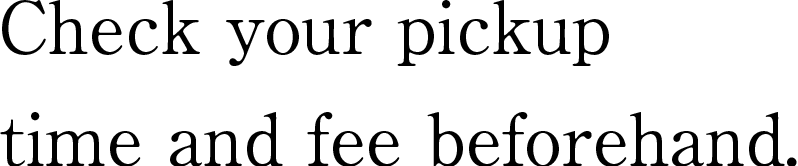

the boarding time and an approximate fee. “I want to use a taxi but wonder if I
will be on time or if the fare is more expensive than I expected.” No need to
worry about rushing to catch your taxi or how much it will cost, instead find out if
it’s worth it beforehand. You will find the experience relaxing, even for those who
do not frequently ride taxis.


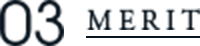

speeding up the order process.
You can browse through past orders to request the same route,
so there is no need to input your information each time.


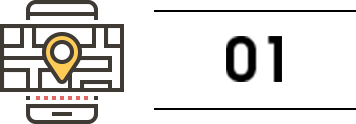
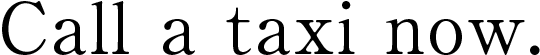
Using the display map, place the “Come here"
icon to your location. You can enlarge the
map and specify your exact location by tapping
the “Call a taxi now” button.After you enlarge
the map, an “OK” button will be displayed,
press this button to confirm your location.
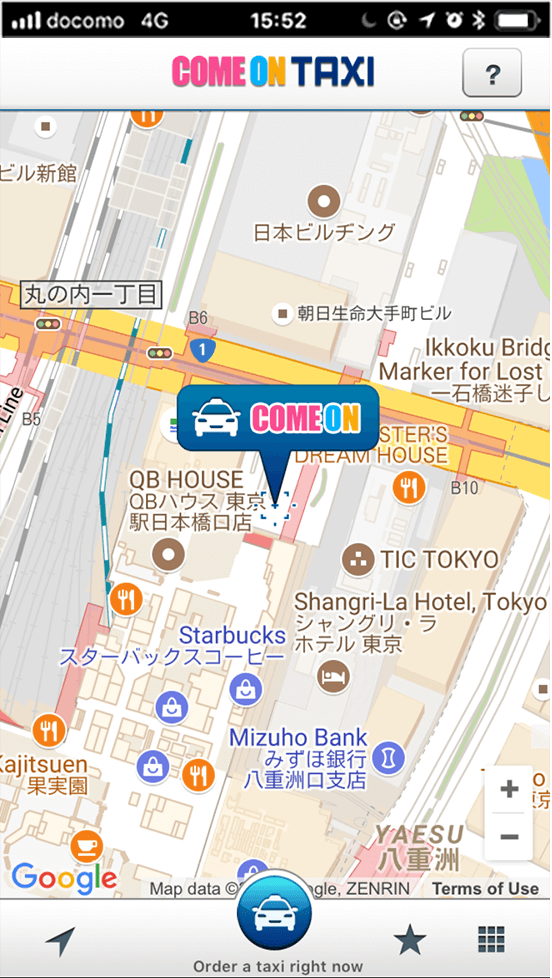
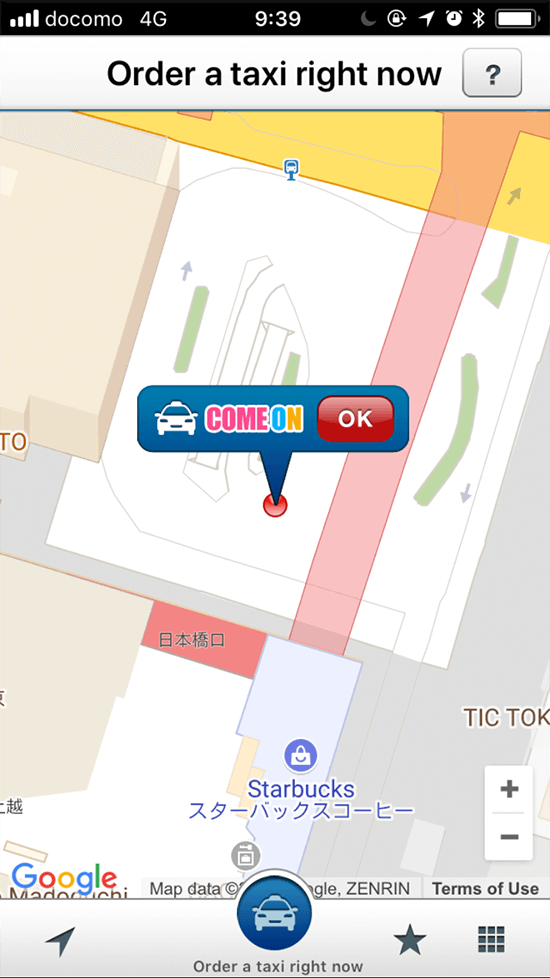

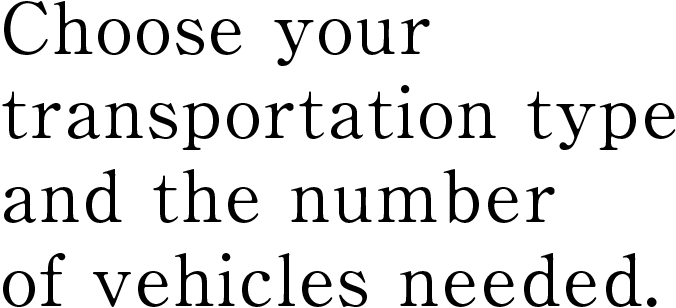
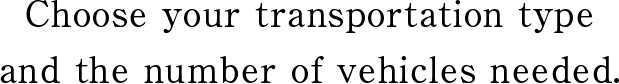
Specify detailed information, such as the
number of vehicles under "Vehicle Information"
From the “Detailed Setting,” you can
select your preferred vehicle type. When
everything is confirmed, tap the “Order with
specified content” button, to process the
order.
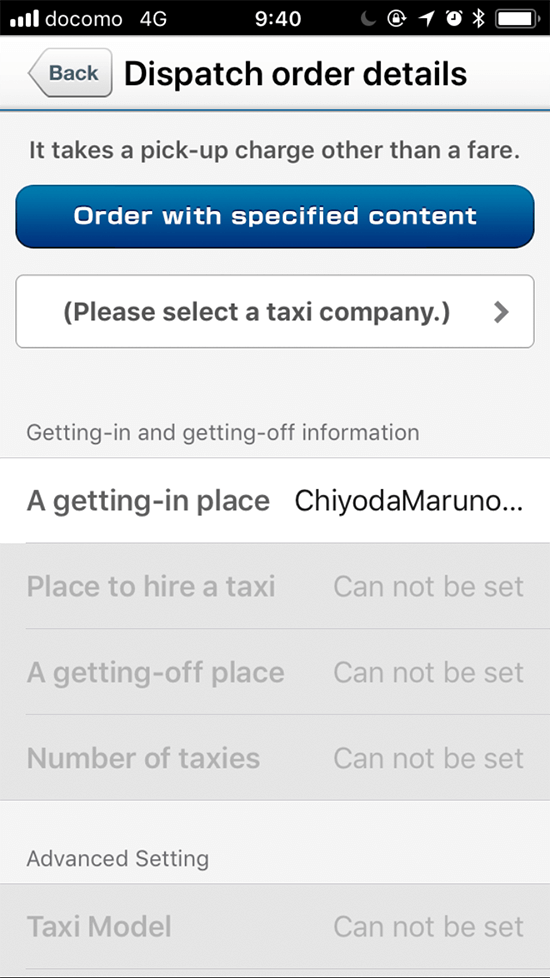
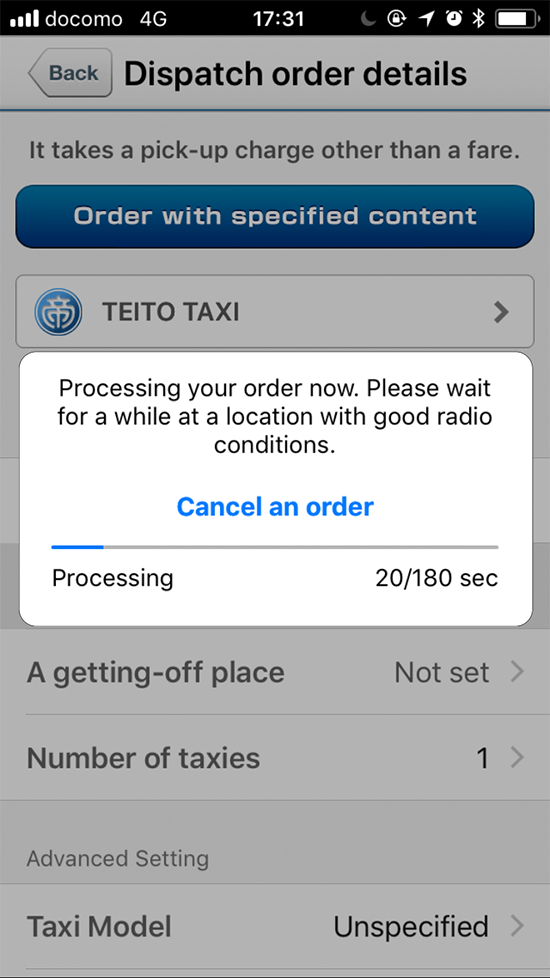
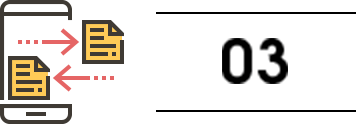
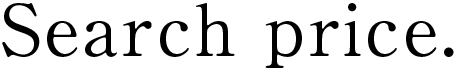
Tap the “Search Price” button located
on the map, to find the price of the taxi
for your destination. Move the map and
mark your location and destination. Not
only the fee, but the distance will also be
displayed.


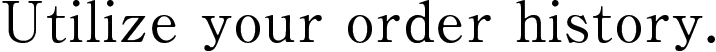
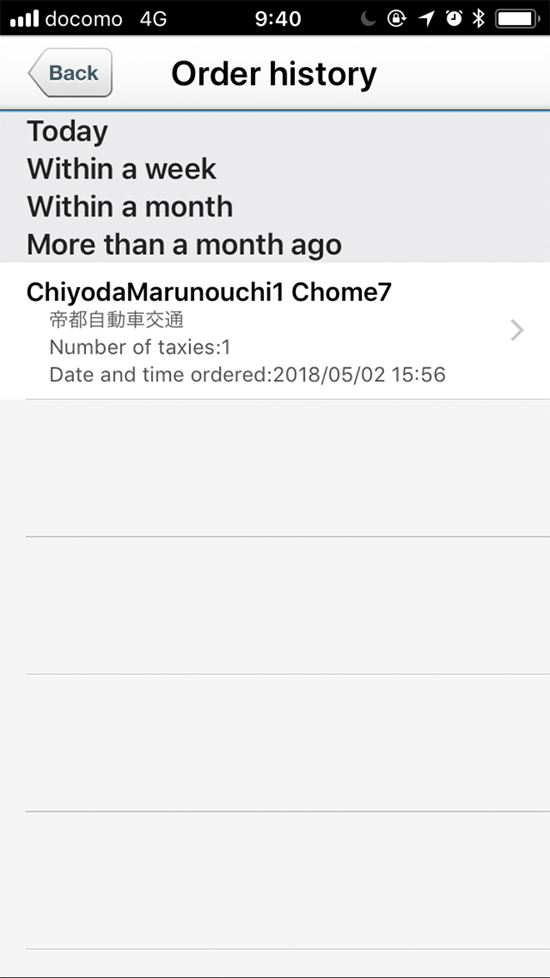
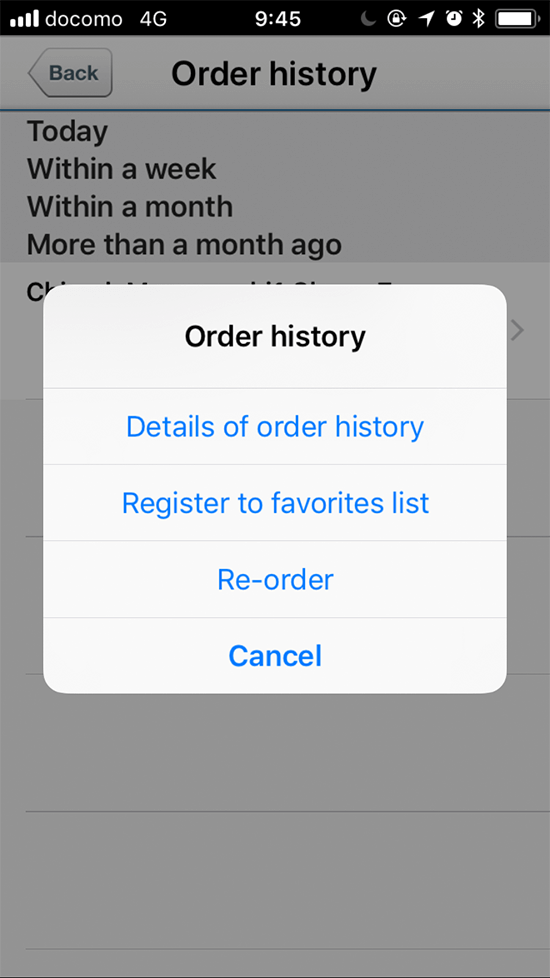
Tap the “Order history” button displayed on the map, to find your history details. By simply tapping a past order you can request a pickup, so frequently used locations can be easily ordered.
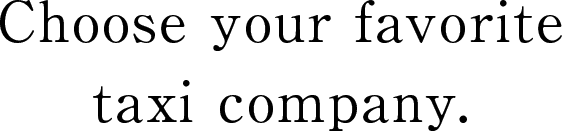
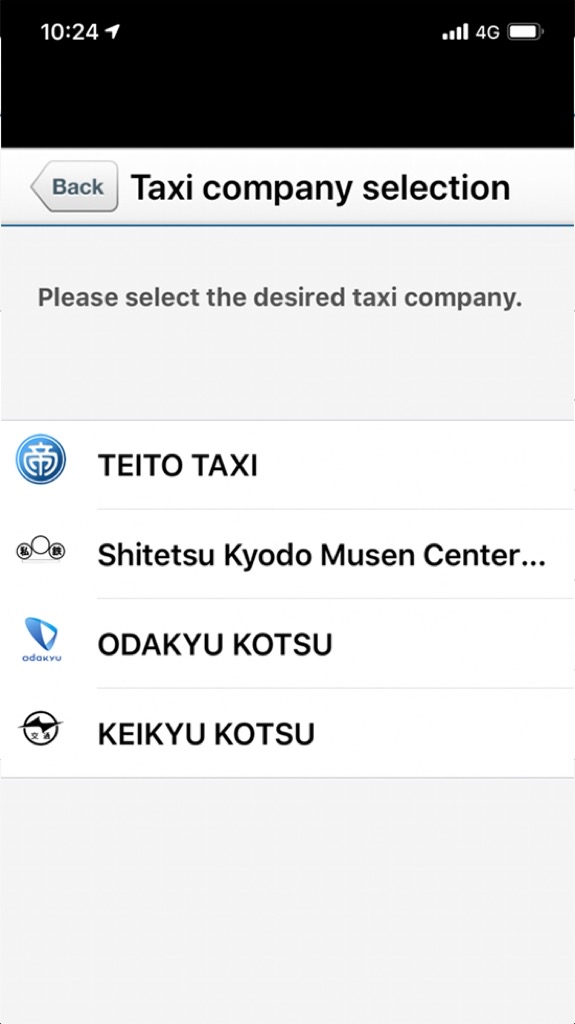
“Come on Taxi” is a free mobile application made by the Teito Jidosha Kotsu group in cooperation with the following taxi companies (Shitestsu Kyodo Musen Center, Odakyu Kotsu, Keikyu Kotsu) so you can choose your preferred taxi company.
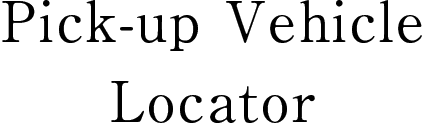
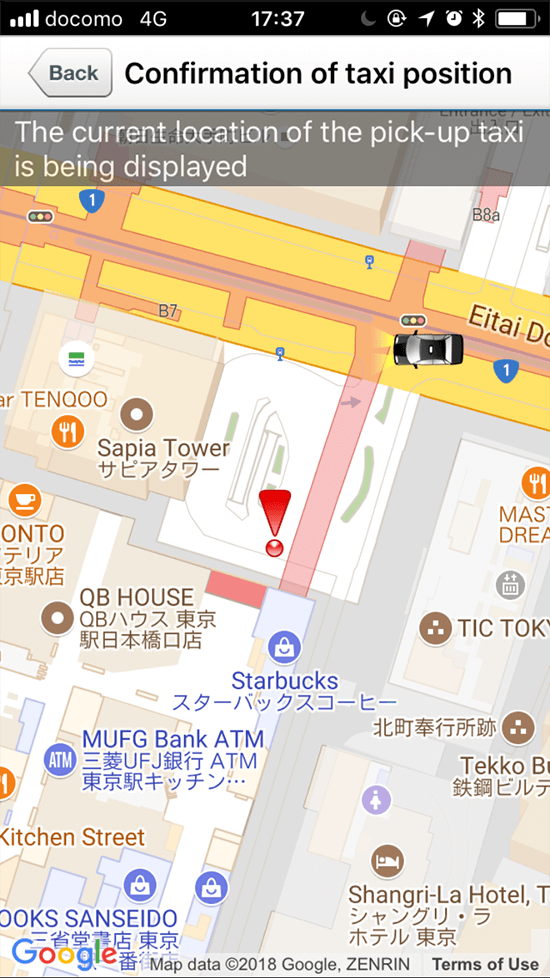
While waiting for your car's arrival, our map will show you it's exact location. A great function especially on rainy days, allowing you to wait under a covering until the car is nearby.